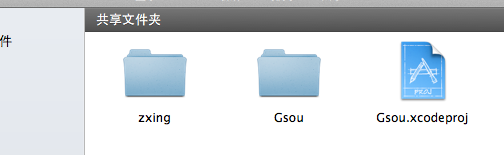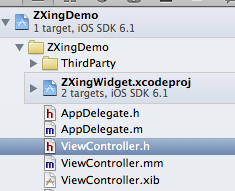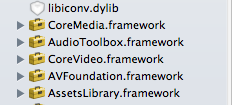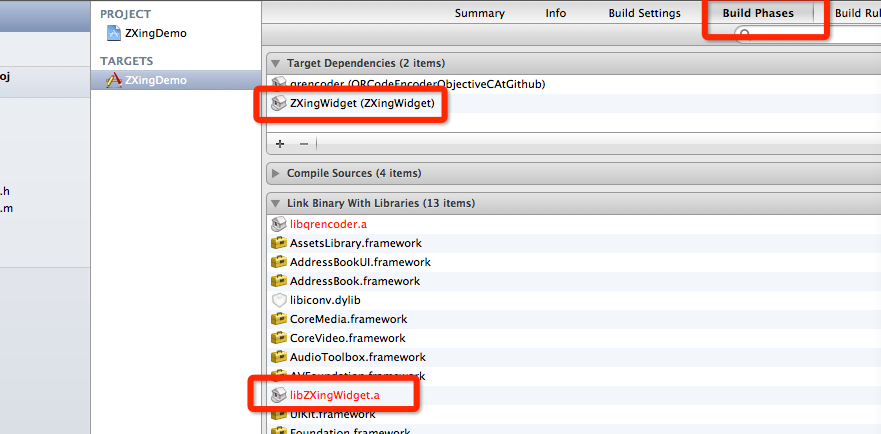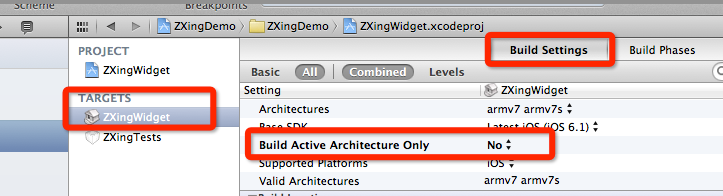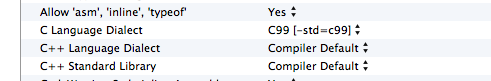ZXing 二维码 For IOS 配置以及使用
ZXing(Github镜像地址)是一个开源的条码生成和扫描库(开源协议为Apache2.0)。它不但支持众多的条码格式,而且有各种语言的实现版本,它支持的语言包括:Java, C++, C#, Objective-C, ActionScript和Ruby。

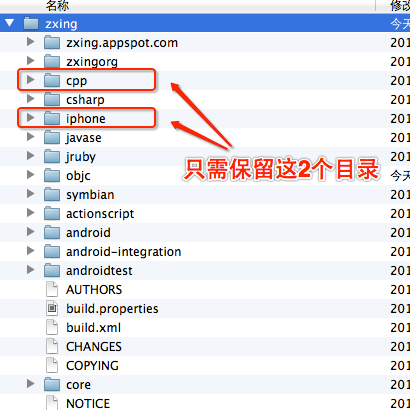



二:

5.我们需要设置ZXing项目和我们原本的iOS项目之间的依赖关系。在我们的iOS项目的设置中,点击build phases tab,然后增加 Target Dependencies 和 Link binary,并且增加这些framework依赖:
完成之后如下图:

二:

*后一步,在设置中增加如下2个header search path:
./zxing/iphone/ZXingWidget/Classes
./zxing/cpp/core/src
需要注意的是,*个path要设置成循环查找子目录,而第二个不循环查找,如下图所示:

注意:我在使用中遇到了一些问题,主要是编译的问题。
1.一个是找不到 头文件。解决方法:把用到ZXing的源文件扩展名由.m改成.mm。
2.报错:Undefined symbols for architecture armv7s,解决方法:把ZXingWidget的一个build target参数:”Build Active Architecture Only” 修改成 “NO”.

3.报错:No such file or directory,出现该错误可能是你的Header Search Path写错了,或者就是你的zxing库的目录结构不是我上面强调的,好好检查一下吧。
4.如果遇到下面问题:
std::allocator<char> const&)", referenced from: (null): "std::string::append(std::string const&)", referenced from: (null): "std::__throw_out_of_range(char const*)", referenced from: (null): "std::ios_base::Init::Init()", referenced from: (null): "std::basic_string<char, std::char_traits<char>, std::allocator<char> >::basic_string(std::string const&)", referenced from: (null): "std::basic_ostringstream<char, std::char_traits<char>, std::allocator<char> >::~basic_ostringstream()", referenced from: (null): "std::string::append(unsigned long, char)", referenced from: (null): "std::string::_M_leak_hard()", referenced from: (null): "std::basic_stringbuf<char, std::char_traits<char>, std::allocator<char> >::str() const", referenced from: (null): "std::string::erase(unsigned long, unsigned long)", referenced from: (null): Linker command failed with exit code 1 (use -v to see invocation)
就是C++编译器的设置问题
在Build Settings里我们设置一下:
![]()
这样就ok了。
如果再提示
Undefined symbols for architecture arm64:
"_OBJC_CLASS_$_QRCodeReader", referenced from:
objc-class-ref in ViewController.o
"_OBJC_CLASS_$_ZXingWidgetController", referenced from:
objc-class-ref in ViewController.o
ld: symbol(s) not found for architecture arm64
clang: error: linker command failed with exit code 1 (use -v to see invocation)
那是zxing不支持*新的arm64架构,改两个地方
1.选armv7和armv7s

2.删除arm64

如果要加入生成二维码的功能,从下面的链接下载Zxing Demo
http://code4app.com/ios/ZXing-Demo/515561f76803fa5e77000002
1.首先把ThirdParty这个文件夹拖到自己的工程里面来,注意是跟main.n在同一级目录,如下图

注意QRCodeEncoderObjectiveCAtGithub.xcodeproj的targets

在项目的targets里面加入这两个

下面这个要注意,ZXingDemo是示例工程名,这里要改成自己项目的名称。