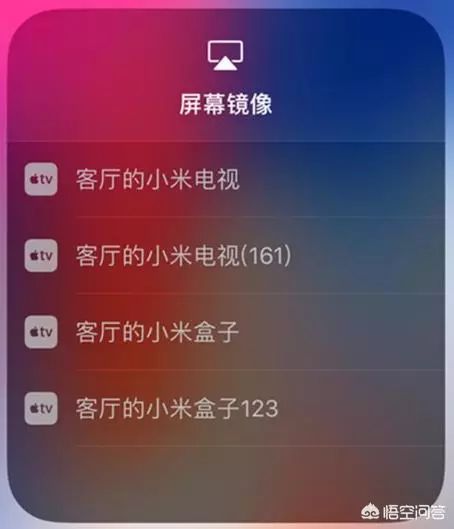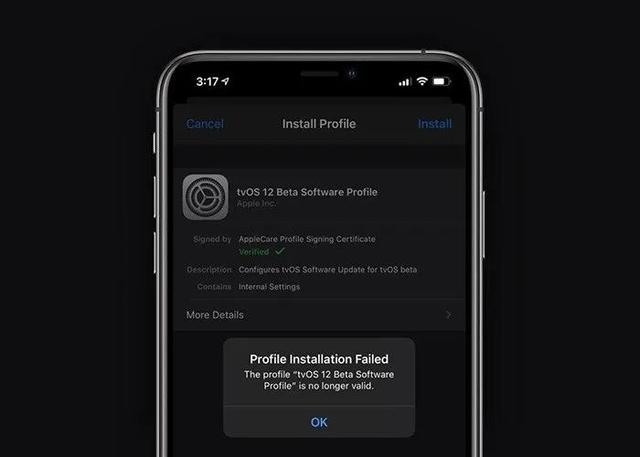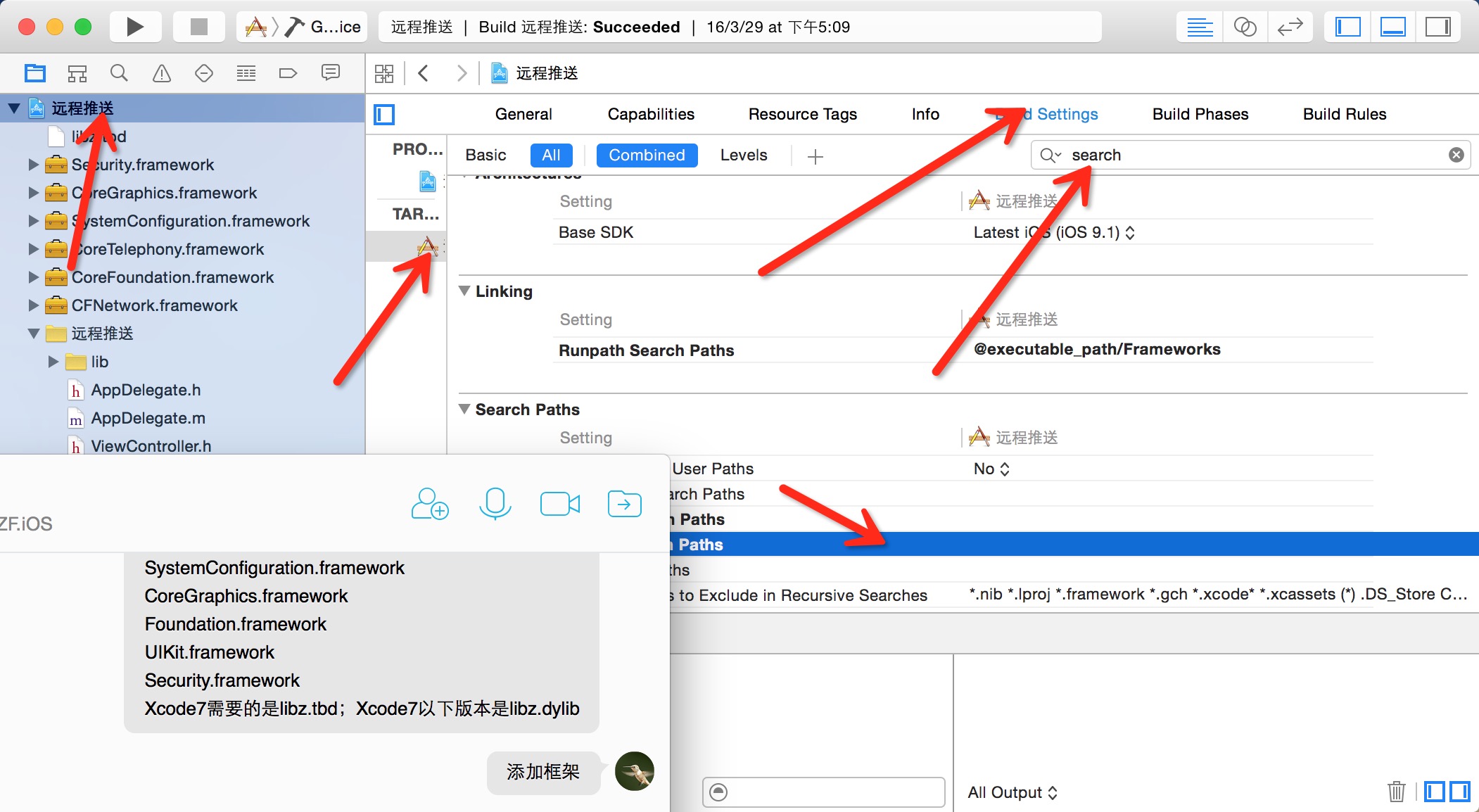Groovy中的循环
可以说,Groovy把Java循环结构折腾的面目全非,似乎主流脚本语音能用到的循环方式Groovy都给加了进去,实际上不同的循环语法和功能差异很小,这类玩意儿多了意义并不明显,例如我就比较喜欢for循环而不太爱用while循环,但并不是说while循环没有用处,虽然for循环完全可以涵盖while循环的所有功能。
Groovy的开发者目标很明确,让Groovy的语法甜的腻死你们!
package plswg.edu.groovy.basic
// groovy中可以使用传统的while循环或for循环
n = 0
while (n < 10) {
print n + ” ”
n++
}
println “”
for (i = 0; i < 10; i++) {
print i + ” ”
}
println “\r\n”
// groovy引入新风格的for循环
for (i in 0 .. 9) { // (i in 0 .. 9)表示循环从i=0开始,到i<=9时结束
print i + ” ”
}
println “”
// 利用数值类型可以也可以进行循环
// 利用整数的upto方法进行循环
i = 0
i.upto(9) { // 整数的upto方法可以启动一个循环, 循环体在一个闭包内执行
print it + ” ” // 在闭包内部,it关键字表示循环过程的整数值
}
println “; at the end of loop, the var i is ” + i // 循环结束后i的值仍是0,不会增加到9
// upto方法可以用在常量上
10.upto(19) { // 10.upto(20)表示从10开始循环到19结束
print it + ” ”
}
println “”
// upto方法中的整数是循环的起始点,time方法可以将整数作为循环的终止点
10.times { // 10.times表示从0开始循环到9结束
print it + ” ”
}
println “”
// step方法可以设置循环的步长值
0.step(11, 2) { // 0.step(11, 2)表示从0循环到11,每次循环值增加2
print it + ” ”
}
println “\r\n”
// 例子,利用groovy新语法输出一个99乘法表
// 方法1
for (i in 1 .. 9) {
for (j in 1 .. 9) {
z = i * j
print ((z < 10 ? ” ” + z : z) + ” “)
}
println “”
}
// 方法2
1.upto(9) {
x = it
1.upto(9) {
z = x * it
print ((z < 10 ? ” ” + z : z) + ” “)
}
println “”
}
// 方法3
9.times {
x = it + 1
9.times {
z = x * (it + 1)
print ((z < 10 ? ” ” + z : z) + ” “)
}
println “”
}
可以看到,Groovy对Java循环结构作了如下的修整:
对于for循环:除了传统三表达式的for循环和用于迭代的for each循环外,Groovy允许for循环遍历一个范围(Range),例如 for (i in 1..10),表示循环10次,i在1至10之间取值;
对于整数,Groovy增加了如下几个方法来进行循环:
upto:n.upto(m) 函数,表示循环 m- n 次,并且会有一个循环变量it,从n开始,每次循环增加1,直到m。循环体写在upto方法之后大括号中,表示一个闭包,在闭包中,it作为循环变量,值从a增长到n;
times:n.times 函数,表示循环n次,循环变量it从0开始到n结束。
step:n.step(x, y) 函数,表示循环变量从n开始到x结束,每次循环后循环变量增加y,所以整个循环次数为 (x – n) / y 次;
6、字符串
Groovy对字符串增加了一些新的特性,让字符串操作更加简单了:
package plswg.edu.groovy.basic
// groovy中对字符串的使用做了大量的简化
// 获取字符串中的字符
s = “Hello”
println s[0] // 输出’H’
// 遍历字符串中的所有字符
s.each {
print it + “, ” // 遍历字符串中的所有字符
}
println “”
// 截取字符串
s1 = s[1..3] // 截取s字符串标号从1到3的3个字符,组成新的字符串赋予s1
// 该语法是String类的substring方法的简化
println s1
// 模板式字符串
n = 100
s1 = “The number n is ${n}” // ${n}表示将变量n的值放在字符串该位置
println s1
// 带格式的长字符串
// “””和”””之间的所有字符都会被算做字符串内容,包括// /*以及回车,制表符等
s = “””
大家好
欢迎大家学习Groovy编程
Groovy is a better Java
“””
println s
// groovy中单引号的作用
// 在不定义类型时,单引号也表示字符串
c1 = ‘A’
println c1.getClass().getName()
// 要明确的定义字符类型,需要给变量增加定义
char c2 = ‘A’
println c2.getClass().getName()
// 取消转义字符
s = ‘c:\\windows\\system’
println s
s = /c:\windows\system/ // 利用/字符串/定义的字符串
println s
// 字符串运算
s = “hello”
s = s + ” world” // +运算符用于连接字符串
println s
s -= “world” // -可以从字符串中去掉一部分
println s
s = s * 2 // *可以让字符串重复n次
println s
// 字符串比较
s1 = “Abc”
s2 = “abc”
println s1 == s2 ? “Same” : “Different” // 执行s1.equals(s2)
println s1 != s2 ? “Different” : “Same” // 执行!s1.equals(s2)
println s1 > s2 ? “Great” : “Less” // 执行s1.compareTo(s2) > 0
println s1 < s2 ? “Less” : “Great” // 执行s1.compareTo(s2) < 0
// s1 >= s2, s1 <= s2
println s1 <=> s2 == 1 ? “Same” : “Different” // 执行s1.compareTo(s2)
Groovy增加了对字符串的如下操作:
集合操作,Groovy将字符串看为字符的集合,可以通过 [n] 运算符直接访问字符串内的字符,也可以通过each循环遍历字符串的每一个字符;
截取子字符串的substring方法被简化为使用数值范围来进行截取,”hello”[1..3]表示截取字符串”hello”从下标为1到下标为3的部分,结果为 “ell”;
Groovy增加了一个新的字符串类型 GString,这种字符串可以进行格式化,在GString字符串中使用 ${变量},可以将该变量的值放入字符串的相应位置;
带格式的字符串,使用 “””字符串内容”””(连续的三个引号),这种字符串中可以包含直接输入的回车,TAB键,//或/*等字符,而这些在Java原本的字符串里,都必须通过转义字符来表示,例如只能用\n表示回车;
单引号问题,和Javascript和PHP类似,Groovy中无论是单引号还是双引号都表示是字符串类型,例如 ‘a’ 和”a”都是字符串类型,所以如果要确定存储一个 char 类型变量,就必须使用 char 类型定义强类型变量;实际上Groovy认为char类型并不是必须的,大部分时候字符串类型更方便一些;
用 / 包围的字符串,即 /字符串内容/,可以避免在字符串中使用转义字符,但 \n 字符不包含在内;
Java中对字符串的运算只有+运算,在Groovy中,字符串还可以使用 -运算 和 *运算,减法运算可以从一个字符串中删除一部分,乘法运算可以将一个字符串重复n次;
Groovy还为字符串加入了所有关系运算符,包括 ==, !=, >, <, >=, <=,这要归功于Groovy允许运算符重载,对于 == 和 !=,将调用String类的equals 方法,对于 >, >=, <, <=,将调用String类的compareTo方法;Groovy还增加了一个特殊的运算符<=>,这个运算符也会调用 compareTo 方法,返回 compareTo 方法的返回值;
Groovy对字符串增强了很多,使其更加方便使用,也更加符合主流动态语言的语法设定,当然这里面很多内容并不是简单的针对字符串的,例如Groovy的闭包,运算符重载等特性,都侧面的让Groovy字符串更加强大
 DLNA其实严格来说并不是一种技术,而是一种解决方案,全程叫“DIGITAL LIVING NETWORK ALLIANCE(数字生活网络联盟)”,是由索尼、英特尔、微软等公司发起成立的。为的就是实现PC电脑、移动设备和消费电器在无线或者有线网络中的互联互通。
DLNA其实严格来说并不是一种技术,而是一种解决方案,全程叫“DIGITAL LIVING NETWORK ALLIANCE(数字生活网络联盟)”,是由索尼、英特尔、微软等公司发起成立的。为的就是实现PC电脑、移动设备和消费电器在无线或者有线网络中的互联互通。