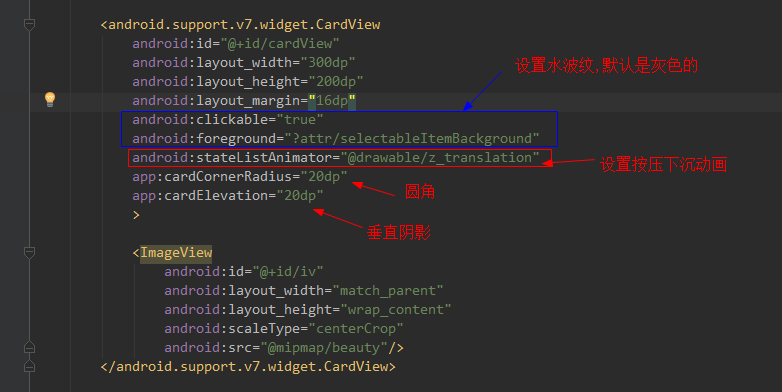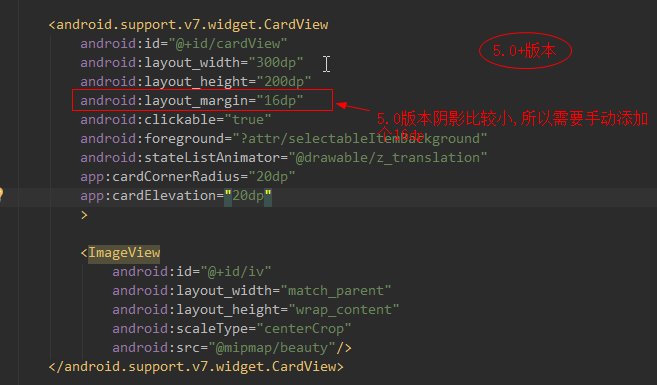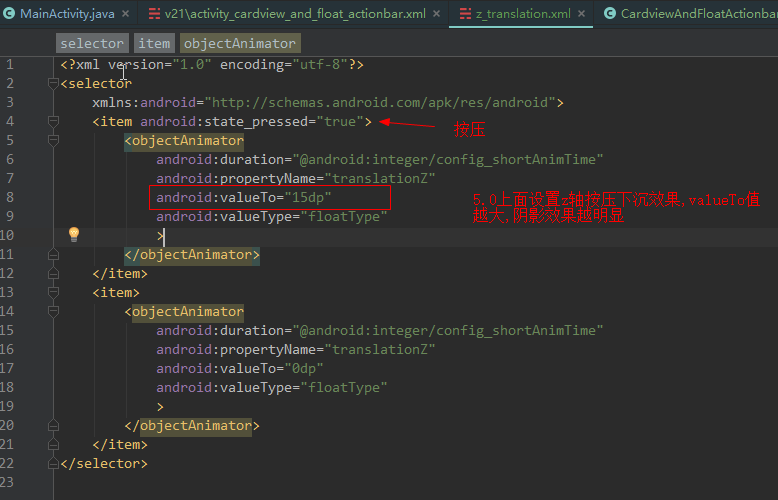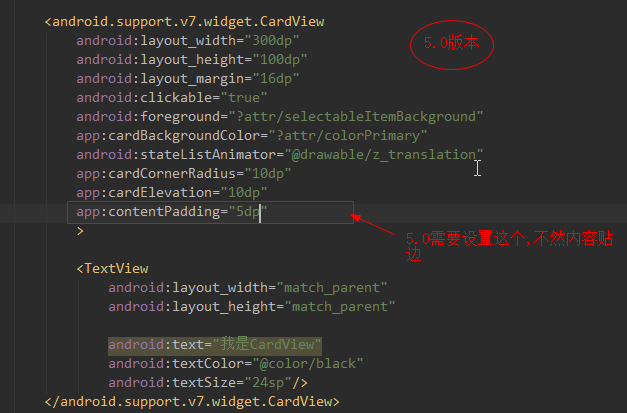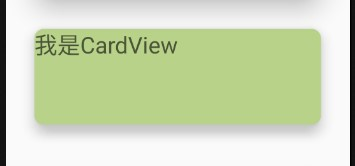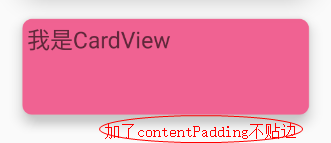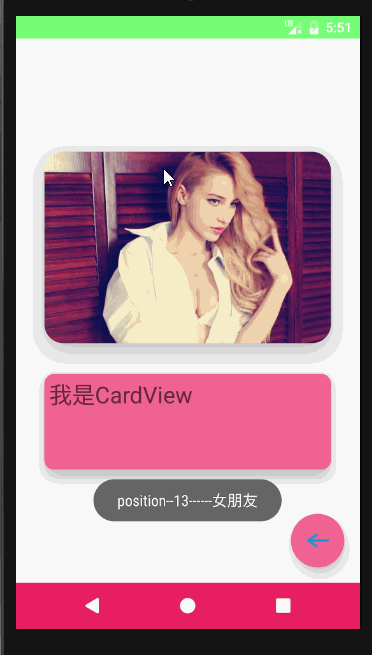1. Coding iOS 客户端
Coding官方客户端. 强烈推荐的值得学习的完整APP.
GitHub – Coding/Coding-iOS: Coding iOS 客户端源代码
2. OSCHINA 的 iPhone 客户端
开源中国的iPhone客户端源码
https://git.oschina.net/oschina/iphone-app
3. Git@OSC
Git@OSC iPhone 客户端,方便用户查看Git@OSC的项目以及简单的操作issue等
oschina / git-osc-iphone
4. Firefox for iOS
GitHub – mozilla/firefox-ios: Firefox for iOS
5. zulip-ios
Dropbox收购公司内部社交服务商Zulip,然后全部开源,这是iOS App
GitHub – zulip/zulip-ios: Zulip iOS app
6. iOSSF
SegmentFault官方App
GitHub – gaosboy/iOSSF: SegmentFault官方App
7. iReddit
Reddit iPhone客户端
GitHub – reddit/iReddit: The iReddit iPhone app
8. Monkey
GitHub第三方iOS客户端
GitHub – coderyi/Monkey: Monkey is a GitHub third party client for iOS,to show the rank of coders and repositories.
9. Watch
Dribbble第三方客户端
GitHub – tuesda/Watch: A project which demonstrate how to develop a custom client on android for dribbble.com
10. Voice2Note
懒人笔记iOS客户端
GitHub – liaojinxing/Voice2Note: 懒人笔记iOS客户端
11. RSSRead
“已阅”(iOS上开源RSS新闻阅读器)
GitHub – ming1016/RSSRead: “已阅”(iOS上开源RSS新闻阅读器),有兴趣?那就Pull Requests吧
12. BeeFancy
BeeFancy仿Fancy官方APP的WIREFRAME,基于BeeFramework
GitHub – BeeFramework/BeeFancy: 仿Fancy官方APP的WIREFRAME,基于BeeFramework
13. SXNews
模仿网易新闻做的精仿网易新闻
GitHub – dsxNiubility/SXNews: High imitation Neteasy News. (include list,detail,photoset,weather,feedback)
14. Doppio
寻找*近的星巴克
GitHub – chroman/Doppio: An open source iOS app to find the nearest Starbucks store using NSURLSession, AFNetworking 2.0, Mantle and Starbucks private API.
15. Anypic
类似于Instagram的一款App
GitHub – ParsePlatform/Anypic: An open source mobile and web app that lets users share photos similar to Instagram
16. 豆瓣相册
Slowslab iOS应用 豆瓣相册 精选集 开源项目
GitHub – TonnyTao/DoubanAlbum: Slowslab iOS应用 豆瓣相册 精选集 开源项目,仅供学习参考
17. ChatSecure-iOS
Objective-C写的XMPP聊天应用
GitHub – ChatSecure/ChatSecure-iOS: ChatSecure is a free and open source encrypted chat client for iPhone and Android that supports OTR encryption over XMPP.
18. NotificationChat
Objective-C写的完整的聊天应用
GitHub – relatedcode/EncryptedChat: This is a full native iPhone app to create realtime, text based group or private chat with Parse and Firebase.
19. FakeZhihuDaily
仿知乎日报iOS客户端
GitHub – gnou/FakeZhihuDaily: 仿知乎日报iOS客户端
20. ruby-china-for-ios
RubyChina官方客户端
GitHub – ruby-china/ruby-china-for-ios: Ruby China client for iOS
21. Meizi
豆瓣妹子图iOS客户端
GitHub – Sunnyyoung/Meizi: 豆瓣妹子图iOS客户端
22. PlainReader
一款 iOS(iPhone + iPad) 新闻类客户端,内容抓取自 http://cnBeta.com
PlainReader/PlainReader at master · guojiubo/PlainReader · GitHub
23. iOS-2048
用Objective-C实现的2048游戏
GitHub – austinzheng/iOS-2048: iOS drop-in library presenting a 2048-style game
24. ECMobile_iOS
基于ECShop的手机商城客户端
GitHub – GeekZooStudio/ECMobile_iOS: 基于ECShop的手机商城客户端
25. wikipedia-ios
维基百科官方App, 已上架
GitHub – wikimedia/wikipedia-ios: The official Wikipedia iOS app.
26. Sol
漂亮的扁平风格的天气App
GitHub – comyarzaheri/Sol: Sol° beautifully displays weather information so you can plan your day accordingly. Check the weather in your current location or any city around the world. Implemented in Objective-C.
27. v2ex
v2ex第三方iOS客户端
v2ex/v2ex-iOS at master · singro/v2ex · GitHub
28. MyOne-iOS
用OC写的《一个》 iOS 客户端
GitHub – meilbn/MyOne-iOS: 我的《一个》 iOS 客户端(OC)
29. WNXHuntForCity
高仿城觅2.0 by-objective-c
GitHub – ZhongTaoTian/WNXHuntForCity: 高仿城觅by-objective-c
30. viewfinder
移动支付公司 Square 将去年收购的照片应用 Viewfinder 开源了,包含服务端、iOS 和 Android 应用代码
GitHub – viewfinderco/viewfinder: Viewfinder client and server code
31. breadwallet
breadwallet iOS bitcoin wallet
GitHub – voisine/breadwallet: breadwallet
32. novel-design
品趣iOS客户端
GitHub – ltebean/novel-design: PinQu ios client
33. WWDC-2014
WWDC客户端
GitHub – indragiek/WWDC-2014: Scholarship submission for WWDC 2014
34. GreatReader
GreatReader PDF阅读客户端
GitHub – semweb/GreatReader: A “great” PDF reader for iOS. Available on the App Store.
35. Tropos
天气客户端
GitHub – thoughtbot/Tropos: Weather and Forecasts for Humans
36. manong-reading
《猿已阅》码农周刊iOS客户端
GitHub – icepy/manong-reading: 《猿已阅》码农周刊iOS客户端
37. YoCelsius
一款天气预报的应用
GitHub – YouXianMing/YoCelsius: 一款天气预报的应用(已在AppStore上线)
38. 密记iOS版
本应用主要功能是简单笔记
GitHub – iHTCboy/SecurityNote: 密记iOS版,*个开发的完整iOS应用,本应用主要功能是简单笔记。The application of the main function is a simple notes.
39. phphub-ios
PHPHub for iOS is the universal iPhone and iPad application for PHPHub PHPHub – PHP & Laravel的中文社区
GitHub – Aufree/phphub-ios: PHPHub for iOS is the universal iPhone and iPad application for PHPHub
40. Brushes
绘图应用. Painting app for the iPhone and iPad.
GitHub – sprang/Brushes: Painting app for the iPhone and iPad.
41. Inkpad
绘图应用. Inkpad is a vector illustration app designed from scratch for the iPad.
GitHub – sprang/Inkpad: Vector illustration app for the iPad.
42. wh-app-ios
美国白宫(WhiteHouse)的官方app.
GitHub – WhiteHouse/wh-app-ios
43. cheddar-ios
一款日程管理软件.
GitHub – nothingmagical/cheddar-ios: Cheddar for iOS
44. newsyc
Hacker News的iPhone客户端
GitHub – Xuzz/newsyc: An iPhone Hacker News client.
45. WordPress for iOS
WordPress iOS官方客户端. 笔者强烈推荐的开源项目.
GitHub – wordpress-mobile/WordPress-iOS: WordPress for iOS
46. WikiHow
Wikihow–WikiHow的官方app.
GitHub – tderouin/wikiHow-iPhone-Application: The code for the wikihow’s iphone app
47. Dollar Bets
记录你和朋友打赌的内容.
GitHub – Rich86man/Dollar-Bets: An iPhone app to keep track of your Dollar Bets
48. Dozuki
iFixit网站的互动修理手册
GitHub – iFixit/iFixit-iOS: iFixit’s iOS app for iPad, iPhone, and iPod touch
49. Last.fm
Last.fm 的客户端,国外很火的私人电台.
GitHub – lastfm/lastfm-iphone: The official Last.fm iPhone application
50. ioctocat
GitHub第三方客户端.
GitHub – dennisreimann/ioctocat: iOctocat v1
51. iTunesPicker
类似AppStore的一个应用
GitHub – appcornerit/iTunesPicker: Discover, search and compare world rankings for apps, ibooks, movies, music videos and music from iTunes (and AppStore) in any available country.
52. TeamTalk
蘑菇街TeamTalk. 开源IM. 笔者强烈推荐.
GitHub – mogujie/TeamTalk: TeamTalk is a solution for enterprise IM
53. shadowsocks-iOS
*工具Shadowsocks. Github目前代码已经被移除, 不过2.6.3的还是保留着.
GitHub – shadowsocks/shadowsocks-iOS at 2.6.3: Removed according to regulations.
54. MessageDisplayKit
一个类似微信App的IM应用,拥有发送文字、图片、语音、视频、地理位置消息,管理本地通信录、分享朋友 圈、漂流交友、摇一摇和更多有趣的功能。笔者推荐的学习IM的好东西.
GitHub – xhzengAIB/MessageDisplayKit: An IM App like WeChat App has to send text, pictures, audio, video, location messaging, managing local address book, share a circle of friends, drifting friends, shake a fun and more interesting features.
55. NewsBlur
个人新闻阅读器.
NewsBlur/clients/ios at master · samuelclay/NewsBlur · GitHub
56. VLC for iOS
VLC媒体播放器. 官方页面提供源代码下载.
http://www.videolan.org/vlc/download-ios.html
57. Frameless – 全屏Web浏览器
GitHub – stakes/Frameless: A chromeless web browser for viewing prototypes.
58. Koala Hates Rain – iOS游戏
[开源APP推荐] Koala Hates Rain
59. OctoPodium
列出用户排名基于Github代码库的Star数量.
[开源APP推荐] OctoPodium