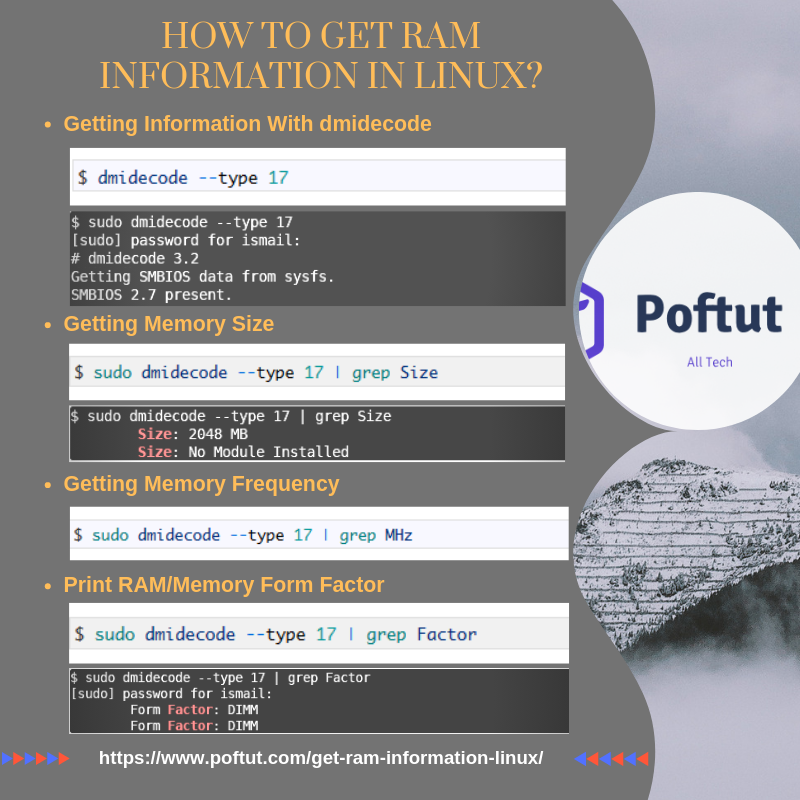我们有很多服务器。 有不同类型的供应商和产品。 跟踪他们的硬件是艰苦的工作。 例如,不可能通过打开所有服务器箱来获取ram信息。 Linux魔术来了。 Linux提供了许多命令。 我们可以像下面那样使用dmidecode 。
使用dmidecode获取信息 (Getting Information With dmidecode)
dmidecode is very useful command which can provide information about hardware of the system. dmidecode will list a lot of information about CPU, Memory, Mainboard, Devices, Network etc. by default without providing any option. We will use --type 17 option in order to print detailed Memory or RAM information like below.
dmidecode是非常有用的命令,可以提供有关系统硬件的信息。 默认情况下, dmidecode将列出许多有关CPU,内存,主板,设备,网络等的信息,而无需提供任何选项。 我们将使用--type 17选项来打印详细的内存或RAM信息,如下所示。
$ dmidecode --type 17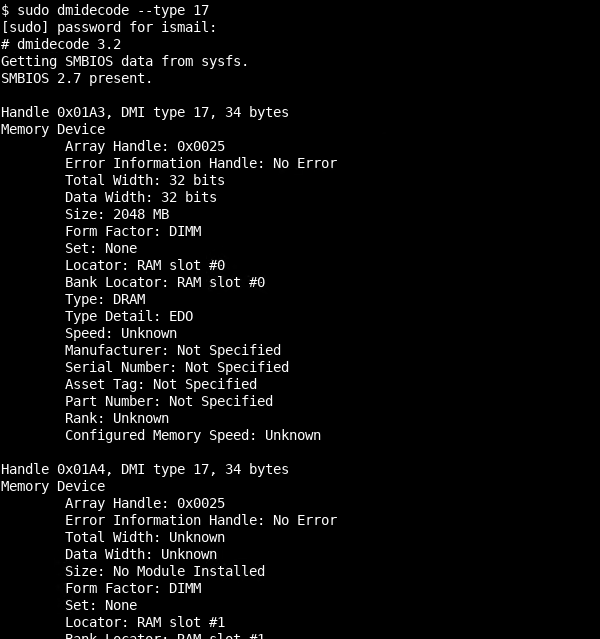
We can see that the system has 2048 MB RAM and multiple RAM slots.
我们可以看到系统具有2048 MB RAM和多个RAM插槽。
获取内存大小 (Getting Memory Size)
As we have seen that dmidecode will print a lot of information about the RAM but if we want to strictly filter the RAM size we can use grep command like below by providing Size term.
正如我们已经看到的那样, dmidecode将打印很多有关RAM的信息,但是如果我们要严格过滤RAM大小,可以通过提供Size term来使用grep命令,如下所示。
$ sudo dmidecode --type 17 | grep Size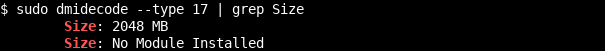
获取内存频率(Getting Memory Frequency)
Like RAM size we can also print the frequency of the RAM with grep command. As frequency is expressed with MHz we will provide Speed to the grep command.
像RAM大小一样,我们也可以使用grep命令打印RAM的频率。 当频率以MHz表示时,我们将为grep命令提供Speed 。
$ sudo dmidecode --type 17 | grep MHz打印RAM /内存尺寸 (Print RAM/Memory Form Factor)
Memory/RAM has physically different form factors. Currently DIMM or SODIMM is very popular. We can get this information with the following command.
内存/ RAM在物理上有不同的外形尺寸。 当前,DIMM或SODIMM非常流行。 我们可以使用以下命令获取此信息。
$ sudo dmidecode --type 17 | grep Factor
如何在Linux中获取Ram信息? 信息移植 (How To Get Ram Information In Linux? Infografic)